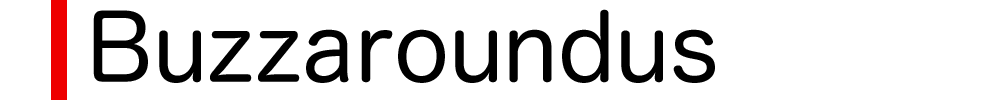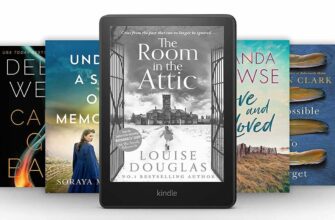Given how smart today’s children are and how pervasive technology is, it is never a good idea to conceal information from them.
However, not all internet content or activities are appropriate for children or teenagers. How can you help? There are several ways you may assist with internet activity and time monitoring. Simply establish rules and follow up with your children to ensure they are being obeyed. A parental-control software may also be something you take into consideration for managing some of these chores.
Here are a few tips to assist your kids be safe online if you’re worried about their exposure to the internet.
WAYS TO PROTECT YOUR CHILD ON THE INTERNET

1. Get an education yourself.
When it comes to the most recent developments in Internet technology, most parents lag behind their children. Today’s youth may use a variety of social media platforms, download music both legally and illegally, publish information about themselves online, communicate with complete strangers online, and search the web for the most recent news, both good and negative. You must educate yourself about the market and the system as a parent.
2. Monitor what your kids are doing online.

You could opt to give your children access to their own email accounts, social media profiles, and unrestricted internet use. If so, it would be a good idea to keep tabs on them.
Tell your children why you plan to keep an eye on their electronics. Request their account credentials from them. Let them know that the issue is safety rather than spying.
Knowing what your children are messaging, downloading, searching for, and viewing might be helpful. It could be possible to establish communication using such information.
Your kids may, for instance, face with a problem they don’t know how to address. They could also be unaware when they have come upon anything risky online.
You may discuss safety and what to do with them if they come across any improper information or online conduct. You could think about watching your children less regularly if they understand how to use the internet properly.
3. Block adult content access.

Installing parental control software is often designed to prevent kids from accidentally visiting pornographic websites or from actively seeking for them.
You may restrict access to many more websites that you would normally be unable to block individually by blocking particular phrases.
Additionally, you may monitor the whole search history of the computers that your children use. Using parental control software, you may record anything your child looks for online and save it in the cloud.
4. Put the Tablet/Computer in a Public Place.
Private Internet connection should not be allowed for kids. There are just too many temptations. Mom or Dad should be able to pass by and see the computer so they can monitor what is happening. Consider privacy a privilege rather than a right. Close supervision is necessary because children using the Internet are exposed to fresh and difficult temptations.
Parents ought to have access to their children’s emails and web history. Remember that a youngster with a computer in a bedroom may gain access to the Internet through the neighbor’s open WiFi system in this age of wireless Internet access.