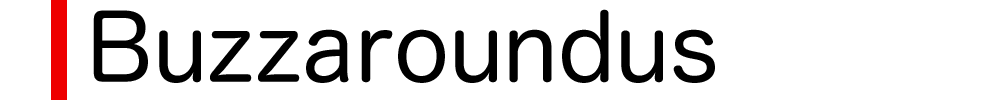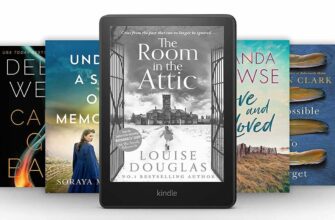5. Be Careful What You Download
Malware, or software or apps that carry malware or attempt to steal information, is a prominent target for hackers. This spyware may masquerade as any kind of program, including games, traffic apps, and weather forecasters. Do not install software from unreliable sources or that appear dubious, as this goes against PCWorld’s advice.
6. Choose Strong Passwords
One of the most vulnerable parts of the Internet’s security architecture is passwords, yet there is presently no method to get around this. However, the majority of commonly used passwords (such “password” and “123456”) are simple to guess by hackers. Choose lengthy, complex passwords that would be challenging for hackers to guess. To avoid forgetting several passwords, you may choose to use password management software. Passwords that are both unique and complicated, with at least 15 characters including a combination of letters, numbers, and special characters, are considered to be very secure.
7. Make Online Purchases From Secure Sites
In order to complete any kind of online transaction, you will inevitably be asked for financial information such as a credit card number or bank account details. Don’t give it out to anyone online unless they have a secure connection and encryption. According to Boston University, you may tell a secure website from an insecure one by checking for a URL that begins with https: (the S stands for secure) rather than just http: A padlock icon may appear next to the address bar to indicate that you are in a secure environment.